How to Manage Your Payment Subscription
A guide on how to change your payment method or modify your Slate to HubSpot payment subscription.
If you are considering a change in subscription, you can get an in-depth look at each of the Slate to HubSpot integration's subscription packages.
Billing preferences can be managed with the application portal and include actions around upgrading, downgrading, or canceling your plan, changing your payment method or billing information, and accessing invoice history. To do so, follow these steps:
- Login to your Slate to HubSpot integration account and navigate to "Settings" > "Manage Billing".
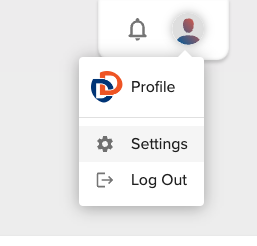
- You should be redirected to a payment plans page that shows information about your current plan, payment method, and billing information. Review this information to ensure accuracy.
- In order to modify your subscription, select "Update Plan" > and hit "Continue" for the desired plan.

- If you are downgrading your subscription, you will be charged the new amount on the date of your regular billing cycle and you will retain all the features offered within your current higher level of subscription until that renewal date.
- If you are upgrading your subscription, you will be charged a prorated amount to cover the cost of the upgraded subscription for the remainder of your billing cycle. Then you'll be charged for the full rate of the subscription at your next billing cycle.
- Once your plan is selected, hit "Confirm" to save any changes.